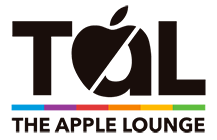Se vi state chiedendo come pagare servizi su iTunes, App Store, iBooks e Apple Music attraverso il proprio credito telefonico, oggi Apple ha un importante annuncio per voi, visto che la funzione è stata ufficialmente estesa anche al pubblico italiano a detta del produttore.
Il servizio è al momento disponibile per i soli utenti 3 Italia e per abilitarlo dovrete accedere al proprio Apple ID all’interno di iTunes o di App Store, procedendo poi alla modifica del sistema di pagamento preferito. Apple ci fornisce alcune istruzioni ufficiali:
-
Open the iTunes Store or App Store app.
-
Scroll down the bottom of the screen and tap your Apple ID.
-
Tap View Apple ID. You might need to sign in.
-
Tap Payment Information.
-
Under the list of payment options, select Mobile Phone.
-
If the phone you’re using is the one connected to the carrier plan that you want to bill to, select “Use This Mobile Number.” Then tap next.If you don’t see “Use This Mobile Number” or you want to use a different number, tap “Use a Different Mobile Number,” then continue with the steps in the next section. If you’re not using iOS 8.4 or later, you’ll need to enter your mobile phone number manually.
-
Apple will use the mobile number of the iPhone you’re on to check with your carrier and confirm that you can be signed up for mobile phone billing. You might see a screen that says “Verifying” while this happens.
In ogni caso, se desiderate maggiori informazioni su come pagare servizi su iTunes, App Store, iBooks e Apple Music tramite il proprio credito telefonico non vi resta altro che accedere a questa pagina.